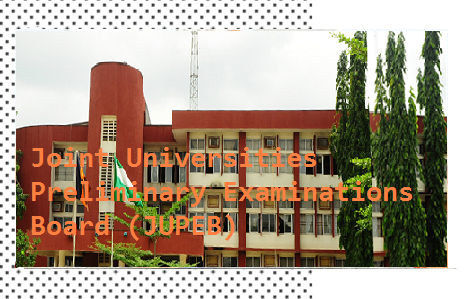
Step 1: visit jupeb.unizik.edu.ng
Step 2: click on JUPEB Portal.
Step 3: Click GENERATE APPLICATION INVOICE.
Step 4: Provide your Name, State of Origin, Phone number, Email and Submit.
Step 5: Use the RRR number you generated on the invoice and proceed to make payment in the bank or Pay Online.
Step 6: After payment, visit jupeb.unzik.edu.ng again, Click JUPEB Portal
Step 7: Now Click FILL APPLICATION FORM
Step 8: Enter your RRR number and click SUBMIT
Step 9: Proceed to Fill the Application form and print
Step 10: Print out your Application form as acknowledgement slip.