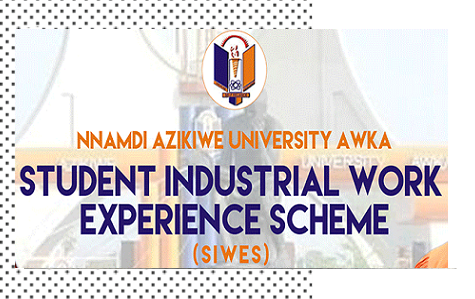
1. Go to the SIWES office in Admin Block B.
2. Collect the SCAF Form.
3. Fill the Form and scan it.
3. Browse to www.uniziksiwes.net
4. Click student Login
5. Type in your registration number as user name, type in your password and then click on signin button
6. Click on Upload SCAF Form
7. Browse the scanned SCAF Form file and click upload.
Nnamdi Azikiwe University SIWES Unit has gone Online.
The SIWES Unit Biometric Portal helps to automate Student Industrial Work Experience Scheme activities. In fact,
Student do not have to come back to University to submit the SCAF form.
Nnamdi Azikiwe University SIWES Unit.
Tel.08036743437
Email:siwes@unizik.edu.ng
Website: www.unizik.edu.ng